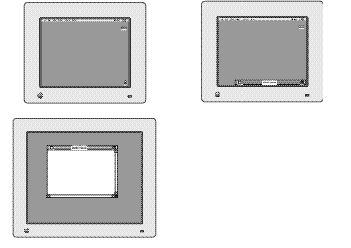|
When a user removes a display, the Display Manager moves the windows that previously appeared on the disconnected display to the next closest display.
The Display Manager attempts to center the window of an alert or modal dialog box on the next closest display. If the alert or modal dialog box is larger than the screen, the Display Manager aligns its lower-left corner with the lower-left corner of the next closest display, thereby providing access to the area of the alert or modal dialog box with the OK and Cancel buttons.
The Display Manager assumes that any other type of window has a standard title bar. As illustrated in Figure 2-2 and Figure 2-3, the Display Manager then moves the window to the closest display by the shortest distance necessary to show the entire title bar.
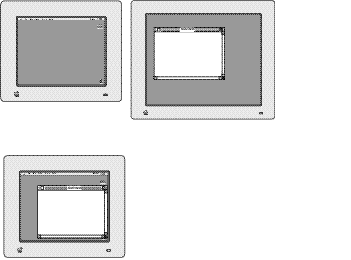
As shown in Fgure 2-3, the content region of the window may still lie offscreen; but in a standard window, the user has access to the drag region of the title bar and to the zoom box. The user can therefore easily move the entire window onto the screen.
If the window is wider than the screen, the Display Manager fits the area in the title bar where the close box should appear onscreen.